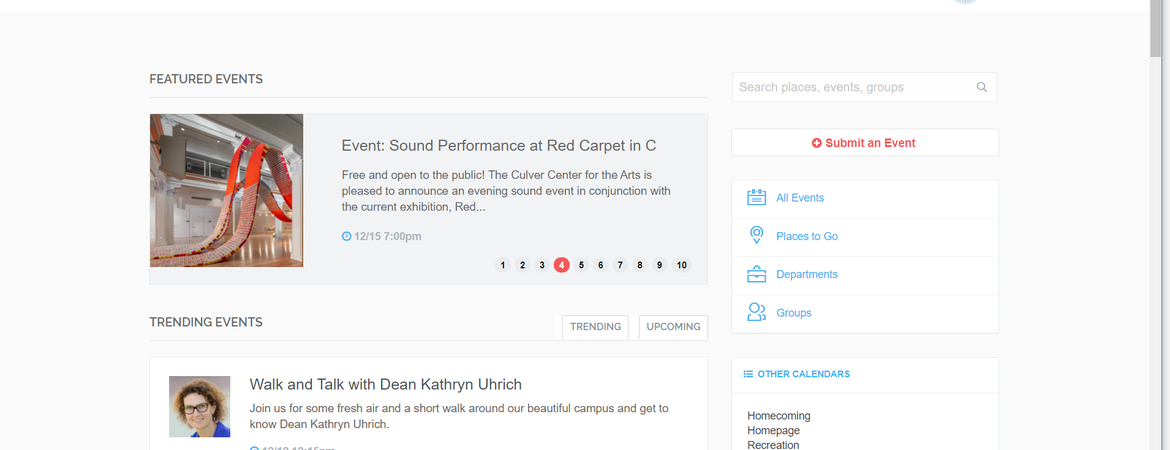Looking for something to do on campus or do you have an event to promote? UC Riverside’s events calendar is the place to go for both.
The online events calendar, which launched in February, is a central hub listing UC Riverside activities of all types, from lectures to concerts to games. As use of the new platform continues to grow, here’s what to know about the calendar and some tips for how to get the most out of it.
The campus previously used an in-house campus calendar system but switched to one driven by software company Localist to provide an easier platform to post events that can reach a larger audience, said Johnny Cruz, assistant vice chancellor and chief communications officer.
“We want to give all UCR constituents a one-stop experience for events,” he said.
The events page allows any UCR employee to register as a user and directly submit items to the main university calendar. Users can share events through social media and use tags and filters to create mini-calendars they can add as a widget to their own web pages.
Events can be cross-promoted through other channels such as UCR News, Inside UCR, UCR Life, other college and school websites, or as one of the featured items at the top of the calendar page.
Departments and groups that hold regular events get their own landing or profile pages where they can add photos, a description, and list past and upcoming events. That helps boost visibility and saves time as users can simply select that landing page for future events instead of having to fill out the same information again.
The platform also provides for metrics tools, such as which events are trending or garnering social media attention, to measure interest.
Once submitted, events are typically approved for posting within 24 hours.
Users can learn more about best practices and watch webinars on using the calendar system at https://websites.ucr.edu/events-calendar and https://support.localist.com/
Localist recommends that users fill out all the different fields in the form to broaden the reach of their event.
Those fields include:
- An event description of at least 160 characters.
- Posting the event at least seven days in advance.
- Location of the event.
- A link to the group or department page.
- A photo or image.
- Filters such as the audience, topic and event type.
Event planners will find that they only need to go through a drop-down menu to fill out most of the fields or event places will automatically populate once they start typing. For example, if you begin typing Highlander Union Building it will suggest it as your location and add a Google Maps link that make it easier for attendees to find.
As part of the effort to improve outreach, UCR requires that the audience filter be completed. Users can indicate as few or as many audience groups as they like, such as students, faculty and staff.
Localist suggests users think about the 5 “Ws” – why, who, what, where and when – that will help provide the details to include in promoting your event.
For any additional questions or to add a calendar contact support-ucrevents@ucr.edu.
Ultimately, the goal of the calendar page is to make it easy to use and showcase the many dynamic activities taking place every day at UC Riverside.
“You as a visitor can go to the site and on any given day see an athletics event, a lecture, an exhibit or another type of event,” Cruz said.