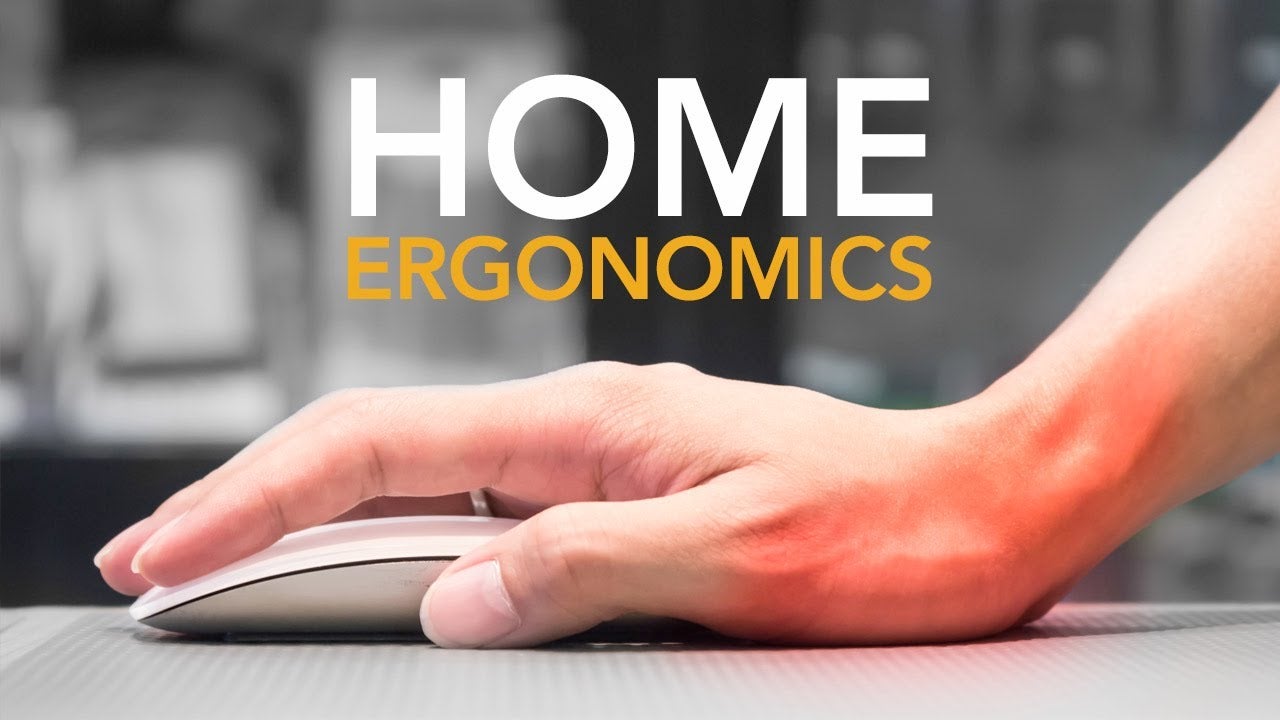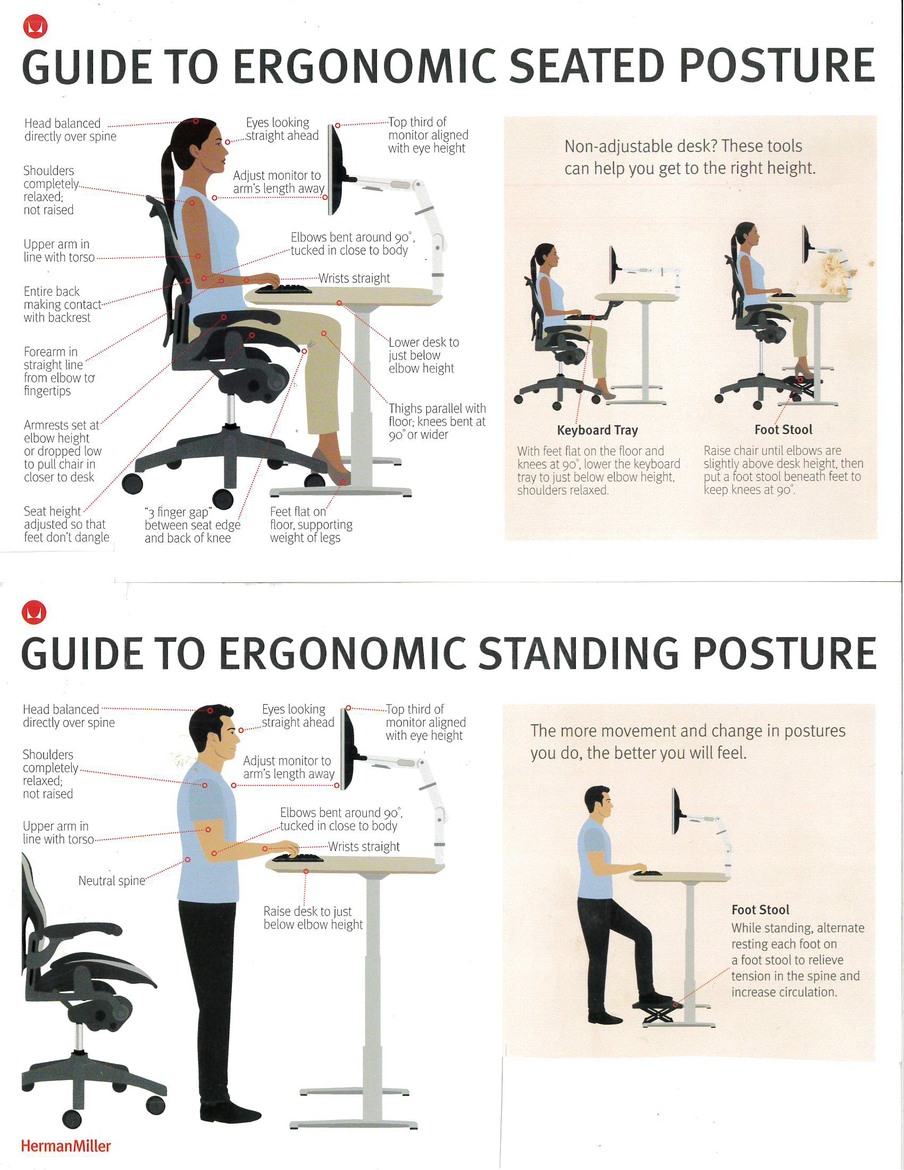As the UC Riverside campus community adjusts to working remotely, many are finding their home may not be as ergonomically friendly as their office.
It’s likely that a lot of people don’t have dedicated spaces for prolonged work at home and could end up in awkward sitting positions that put a strain on their backs, said Clyde Blackwelder, UC Riverside ergonomic specialist.
Whether working at a desk, coffee table, or dining room table, there are ways to modify one’s workstation to improve posture, Blackwelder said.
“It’s really the posture we put ourselves in that is the key thing,” Blackwelder said. “We want positions where we are most relaxed so our body isn’t doing an unnecessary amount of work just to support its own weight.”
Blackwelder offers a virtual ergonomic consultation to employees, which more people have requested since the campus closure than in a typical month. Those seeking a consultation should contact him at clyde.blackwelder@ucr.edu. More information is also available at the Workplace Health & Wellness website.
There are some basic tips one can follow to improve their work setup, Blackwelder said.
When it comes to the seated posture, it’s critical that one’s lumbar curve (low-back) is well supported, he said. This can be done through the use of a pillow, a rolled-up towel, or the seat’s backrest contour, if it has one. It’s also important to keep the torso rested against the backrest. If the shoulder blades aren’t in contact with the backrest, then there is no proper support being provided by the chair, Blackwelder said.
Laptops are not well-designed for prolonged use, so Blackwelder recommends using a remote keyboard and mouse instead.
“We don’t want to have the head forward (looking down), and we want the upper arms to hang in a normal, relaxed position at the sides of the torso,” he said. “Remote input devices help us to achieve that.”
He also recommends having a standing workstation as well as a seated one if you’re at a computer for a prolonged period. A standing workstation can be created by use of boxes or books to raise the computer to a height that allows for proper head posture and arm position. If a monitor is too low, it leads to the user looking down, straining the neck and upper back muscles.
While the couch may seem like the most inviting place to relax, it’s not an ideal workstation, Blackwelder said. It puts your back in a slumped, rounded posture that creates excessive fatigue over a prolonged period, he said.
But if one is going to sit on the couch or sofa, then using pillows to support and maintain optimal posture is the way to go, Blackwelder said.
“If you find ways to do this, regardless of where you are working, then your body will experience much less physical stress — you’ll last longer and feel better,” Blackwelder said.